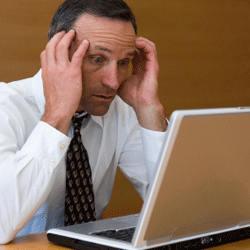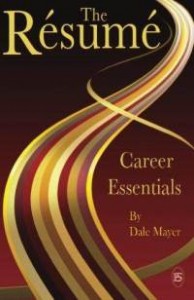Resume and CV
What’s a resume?

 A résumé or resume is a document used for a job search, a summary of a person's education, job experience and general skills. In many countries, it's the same as a CV (Curriculum Vitae) but in the United States and Canada the term "resume" means something different.
A résumé or resume is a document used for a job search, a summary of a person's education, job experience and general skills. In many countries, it's the same as a CV (Curriculum Vitae) but in the United States and Canada the term "resume" means something different.
When they're not used as synonyms, the main difference between a CV and a Resume is that the first one lists all academic records and experience, regardless of the job position, so it can be sent to any selection process. The chronological CV is the most common structure.
On the other hand, a Resume emphasizes information related to a particular area or skill, so it focuses on what's relevant to the goals that must be met for a particular job position.
Also, CVs are usually longer than Resumes, which are generally limited to one or two pages. However, both can be organized in different ways; the most common are the reverse chronological, the functional and the hybrid resume.

Blog
How to Optimize Your Resume for Applicant Screening Software
In order to diminish the numbers of applications some companies will automatically screen applications, make sure you do not get filtered out with these tips!
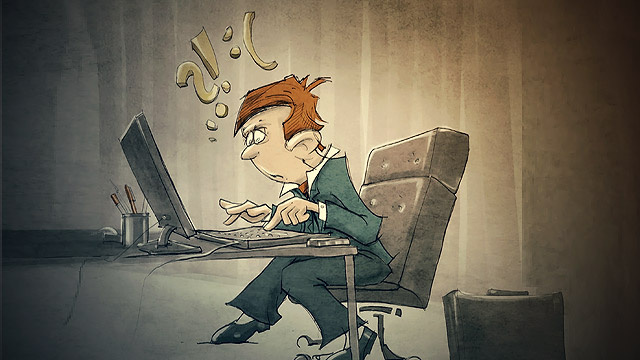
When bigger companies advertise the opening of a position, it is not uncommon for them to receive a large amount of applications for the respective job. While not all companies do this, some use applicant screening software in order to filter out the applications by a set of rules that are predetermined by the employer. However, this sometimes also causes problems for the applicants. If your resume or cover letter does not contain certain keywords related the to the job for example, it is possible that no one will ever see your resume. It is a good idea to format your resume and cover letter correctly, in order to avoid being eliminated before the hiring manager has considered you.
Resume Optimization
-
Use keywords - One of the main things that screening software does is scan the resume for certain keywords. Problems arise when, for example, the job description requires the ability to use a certain program, however, it is not mentioned in your resume even though you are able to. This is why it is important to include skills that are required or maybe even seem obvious as screening programs often filter resumes out that do not contain certain words, in an effort to only select candidates that are fully qualified.
-
Repetition - If the job seems to focus on a certain skill or function it is a good idea to include it multiple times throughout your resume. Screening programs will often filter out resumes that do not seem relevant enough to the job, this can be combated however, by using the words from the job description especially those which seem to play a large role in the job.
-
Job titles - Applicant screening software also often scans your employment history and checks its relatedness with the job you are applying for. This is usually the case when the job requires a certain amount of experience. Sometimes however, the software will not recognize a job title and class it as unrelated. It is therefore a good idea, if your recent or current job title does not match with the one you are applying for, to clarify or even put the new employers name for the same job in parentheses. It is not recommended to change the job title entirely as this would be seen as a discrepancy if questioned about it.
- Save in a standard format - It is often debated which format is the best to send out a resume as, when the company does not specify. Using nonstandard software or formats may cause your resume to be discarded by the screening process or the company may have trouble opening it. Due to the number of applicants the company will not alert you of this fact and your resume will also be discarded. Therefore when sending your resume it is suggested to use a PDF or Word (.docx or .doc) file as most companies will view these as standard.
Blog
Top eBooks Under $5 on Cover Letters
Before you send in your application, resume and cover letter, take a moment to read one of these eBooks. Compiled is a list of eBooks all found on Amazon.com and all under five dollars that have helpful tips on perfecting your cover letter. It doesn't hurt to double check to see if you are missing anything or if you should rearrange your letter. Since cover letters are just as important as resumes, these eBooks provide quick, easy to read information. These eBooks allow you to have the information at your finger tips and they won't break your bank.
*Note: All ratings are out of five stars.
Career Essentials: The Cover Letter
by Dale Mayer
Price: $4.16
Rating: 5
Get It Done: Write a Cover Letter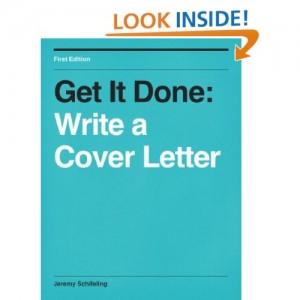
by Jeremy Schifeling
Price: $1.19
Rating: 5
Insider Tips On Writing An Effective Cover Letter
by Tom Nixon
Price: $1.16
Rating: 5
A Crash Course In Cover Letters: Adapting An Old School Tool For Your Digital Job Search (Forbes)
by J. Maureen Henderson and JM Henderson
Price: $3.59
Rating: N/A
by Stacy Michelle
Price: $3.50
Rating: 3.5
Cover Letters & Resumes: A Quick Reference to Help You Get the Job You Deserve
by Casey Lane
Price: $1.16
Rating: N/A
How To Write A Cover Letter In 5 Easy Steps
by Gillian Rogerson
Price: $ 1.19
Rating: N/A
by Jannet Kennedy
Price: $3.50
Rating: N/A
Related Articles:
- What are eBooks?
- Top eBooks Under $5 on Resumes
- Top eBooks Under $5 on How to Find a Job
- Top eBooks Under $5 on Discrimination in the Workplace
- Top eBooks Under $5 on Interviews
- Top eBooks Under $5 on Working Abroad
- Top eBooks Under $5 on Communication
- Top eBooks Under $5 on College Preparation
- Top eBooks Under $5 on Networking
- Top eBooks Under $5 on Reference Letters
- Top eBooks Under $5 on How to get a Promotion
- Top eBooks Under $5 on Volunteering
- Resume or CV?
- The cover/motivation letter
- Cover Letter Example
Blog
Top eBooks Under $5 on Resumes
Embracing technology is a must in today's society. Not only will it keep you up-to-date with the latest occurrences, but you can use it to your benefit, for example when trying to find a job. We all know there are many components to finding a job, one being writing your resume and keeping it current with your experiences. Take a look at these eBooks found on Amazon.com that are all under five dollars on resumes.
*Note: Ratings are all out of five stars.
by Christian Ward
Price: $1.19
Rating: 5
How To Write A Resume: The Resume Writing Book That Helps You Crack Today's Tough Job Market
by Thomas Tucker
Price: $1.36
Rating: 5
Unbeatable Resumes: America's Top Recruiter Reveals What REALLY Gets You Hired
by Tony Beshara and Dr. Phil McGraw
Price: $3.75
Rating: 4
by Dale Mayer
Price: $4.21
Rating: 4
by John Hodgson and Charlotte Choules
Price: $1.33
Rating: 5
Practical Steps to Writing a Professional Resume: An Essential Help and Tips Guide
by Rhys Gronow
Price: $1.19
Rating: N/A
Related Articles:
- What are eBooks?
- Top eBooks Under $5 on How to Find a Job
- Top eBooks Under $5 on Discrimination at Work
- Top eBooks Under $5 on Interviews
- Top eBooks Under $5 on Cover Letters
- Top eBooks Under $5 on Working Abroad
- Top eBooks Under $5 on Communication
- Top eBooks Under $5 on College Preparation
- Top eBooks Under $5 on Networking
- Top eBooks Under $5 on Reference Letters
- Top eBooks Under $5 on How to get a Promotion
- Top eBooks Under $5 on Volunteering
- Which resume should I choose?
- Basic rules for writing your resume
- Resume or CV?
- Resume objective statement
- Resume skills
-
Resume and CV13 years ago
Letters of recommendation / references
-
Resume and CV13 years ago
Resume or Curriculum Vitae (CV) ?
-
Blog12 years ago
Sorority Recruitment
-

 Resume and CV13 years ago
Resume and CV13 years agoWhich Resume Format Should I Choose?
-
Resume and CV13 years ago
Basic rules for writing your resume
-

 Cover Letter13 years ago
Cover Letter13 years agoThe cover / motivation letter
-
Cover Letter13 years ago
Europass CV
-
Sample Resumes, Examples and Templates13 years ago
Reference Example