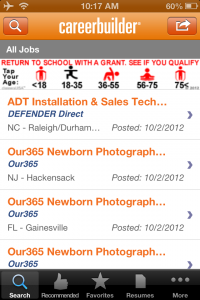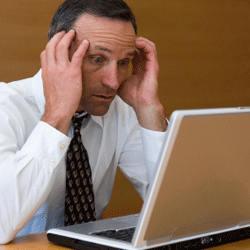Blog
Top 10 apps for the job hunt
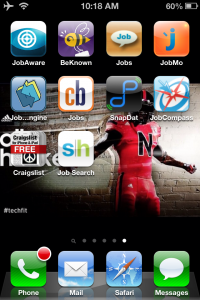 Searching for a job in the newspaper should not be ruled out, but it is a thing of the past. With smartphones, iPads and the internet, looking for a job has faster forms than turning the pages of recyclyed paper that leaves your fingertips black from the ink. By upgrading to the new technology, these apps can help you in your job hunt. What is even better, is that they are free!
Searching for a job in the newspaper should not be ruled out, but it is a thing of the past. With smartphones, iPads and the internet, looking for a job has faster forms than turning the pages of recyclyed paper that leaves your fingertips black from the ink. By upgrading to the new technology, these apps can help you in your job hunt. What is even better, is that they are free!
Job Aware
What: Allows you to search for jobs by looking at the top cities as well as jobs near you. It also allows you to track the progress of the job application process and you can compare job salaries. This app not only enables you to find a job, but it also educates you during the process.
Compatibility: iPhone, iPad, iTouch
Where: iTunes
BeKnown
What: This app incorporates Facebook and the job search. It enables users to keep their personal information on Facebook private, but allows employers to see the professional part. You can apply for jobs and see company information. With this app you have an online version of your resume that is printable. A nice perk is that you are automatically matched with jobs based on the information in your profile.
Compatibility: iPhone, iPad, Andriod
Where: iTunes, Google Play, www.go.beknown.com
Real-Time Jobs
What: With this app, you can search countless job offers, view the description and apply. This app uses QuickPitch technology to help job seekers get a head start on the best jobs.
Compatibility: iPhone, iPad, iTouch
Where: iTunes, www.twitjobsearch.com
JobMo
What: JobMo lets you search millions of jobs and apply instantly. You can view and compare salaries as well as specific trends for the jobs you are after. Using interactive maps you can find a job anywhere! It also has a tool for you to discuss topics such as interviewing tips with other job seekers.
Compatibility: iPhone, iPad, Andriod
Where: iTunes, Google Play, www.jobmo.org
What: LinkUp lets job seekers find jobs that are only listed on company websites. You can search by keyword, location, company or category. There is also an option to save your favorite jobs and view them whenever you like. You can also receive and email when your favorite jobs have been closed by the employer.
Compatibility: iPhone, iPad, Andriod
Where: iTunes, Google Play, www.linkup.com
What: This app created by Career Builder helps you search over 2 million jobs on CareerBuilder.com. By using the GPS you can search jobs nearest to you as well as sync your CareerBuilder account with your phone. You can create resumes from your phone and receive personalized job recommendations.
Compatibility: iPhone, iPad, iTouch
Where: iTunes
SnapDat
What: SnapDat creates digital business cards that you can take anywhere or send to anyone. These cards are personalized to fit your own unique style. One of the newest features is to instert your company logo! Everytime you receive a new SnapCard, the information is automatically stored in your phonebook. You can also embed a link into your Twitter blog, Facebook or a YouTube video.
Compatibility: iPhone, iPad, iTouch
Where: iTunes, www.snapdat.com
JobCompass
What: JobCompass shows you jobs that are available near your current location. You can search over 2 million jobs in the United States. This app also includes a built in video tutorial and has email support. Now if you go on vacation and decide you wouldn't mind living there, you can easily find a job and pursue your dreams!
Compatibility: iPhone, iPad, iTouch
Where: iTunes
Craigslist
What: Craigslist provides job listings to suit your needs. You can search in your area as well as in different cities. This app uses GPS positioning and allows you to post notes on your favorite listings.
Compatibility: iPhone, iPad, iTouch
Where: iTunes
What: Lets you look at over 8 million jobs. With this app you can look at your history and saved listings. You can also send emails directly from your phone.
Compatibility: iPhone, iPad, iTouch
Where: iTunes
Blog
How to Choose Your College
Choosing a college can seem very daunting for some, especially with the large amount of choices that exist. However, you can make it easier for yourself by following these tips.

Choosing a college can seem very daunting for some, especially with the large amount of choices that exist. It is not to be forgotten however, you can make choosing a college into a systematic process, allowing you to come to a final decision through a much more controlled process. Many high-school graduates also have problems when choosing their college as the amount of different opinions that exist on each college one vary widely from person to person. It is often much easier and much more strongly recommended to build your own opinions through research of various kinds.
Top Tips to Choose Your College
- Visit - Hearing about colleges through other people even when it´s close friends that have gone their is never a good idea. You should always try and build your own opinion. By visiting multiple colleges you will begin to get an idea of what you want and do not want. For example you may start noticing patterns weather you prefer a smaller or a bigger college. Visiting a college also allows you to gain a first hand impression of their facilities and the people that are attending there. This is worth more than many think and visiting more than one college even if you are not sure you want to go there will help massively with college selection in the long run.
- Don't base everything on rankings - Although it is a good idea to look at the rankings in order to get a feeling for how colleges have been compared to some others you know, it is not recommended to apply to one college over another because of it's ranking. Rankings, as done by the New York Times every year, often concentrate on the spending of a college on it's faculty, facilities, and classes or the amount of research undertaken. However, the colleges spending habits do not necessarily impact the quality of the education you will receive and the value of the people that you will meet while being there. This is why visiting colleges is so important, you may wish to go to a certain top ranked college, however after visiting it, you may decide it's not for you after all or that you definitely wish to attend that school. Keep in mind, it is often far more accurate to search for college rankings concerning themselves with your course or major specifically.
- Apply to 3 ranges of colleges - It is a good idea to apply to some "reach" colleges which you believe are just slightly out of your reach when it comes to results. It is possible that you will be pleasantly surprised if you are not completely unrealistic with your choices. Then apply to two or three colleges which you believe that you would really like to go to, choose these carefully as they are the ones you will most likely end up attending. Also choose a safety school, make sure you still like this school as much as your others however it should be a sure thing that you are getting in.
Related links:
Blog
How to Optimize Your Resume for Applicant Screening Software
In order to diminish the numbers of applications some companies will automatically screen applications, make sure you do not get filtered out with these tips!
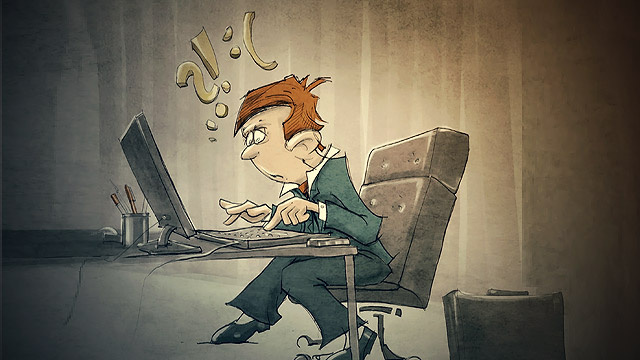
When bigger companies advertise the opening of a position, it is not uncommon for them to receive a large amount of applications for the respective job. While not all companies do this, some use applicant screening software in order to filter out the applications by a set of rules that are predetermined by the employer. However, this sometimes also causes problems for the applicants. If your resume or cover letter does not contain certain keywords related the to the job for example, it is possible that no one will ever see your resume. It is a good idea to format your resume and cover letter correctly, in order to avoid being eliminated before the hiring manager has considered you.
Resume Optimization
-
Use keywords - One of the main things that screening software does is scan the resume for certain keywords. Problems arise when, for example, the job description requires the ability to use a certain program, however, it is not mentioned in your resume even though you are able to. This is why it is important to include skills that are required or maybe even seem obvious as screening programs often filter resumes out that do not contain certain words, in an effort to only select candidates that are fully qualified.
-
Repetition - If the job seems to focus on a certain skill or function it is a good idea to include it multiple times throughout your resume. Screening programs will often filter out resumes that do not seem relevant enough to the job, this can be combated however, by using the words from the job description especially those which seem to play a large role in the job.
-
Job titles - Applicant screening software also often scans your employment history and checks its relatedness with the job you are applying for. This is usually the case when the job requires a certain amount of experience. Sometimes however, the software will not recognize a job title and class it as unrelated. It is therefore a good idea, if your recent or current job title does not match with the one you are applying for, to clarify or even put the new employers name for the same job in parentheses. It is not recommended to change the job title entirely as this would be seen as a discrepancy if questioned about it.
- Save in a standard format - It is often debated which format is the best to send out a resume as, when the company does not specify. Using nonstandard software or formats may cause your resume to be discarded by the screening process or the company may have trouble opening it. Due to the number of applicants the company will not alert you of this fact and your resume will also be discarded. Therefore when sending your resume it is suggested to use a PDF or Word (.docx or .doc) file as most companies will view these as standard.
Blog
Tips for Submitting an Online Job Application
Online applications can be daunting for some, however by following these tips will help you avoid the most common mistakes when applying for jobs online.

Online job applications are becoming much more common, however for many people the process is fairly new and unfamiliar. The adopting companies often prefer the paperless aspect of online applications as well as the fact that losing documents also becomes a non-issue. The overall application process may be similar to when applications are done in person but there are some crucial aspects that need extra attention when applying online. The idea of applying online for a job may be daunting but using the following tips as a guide may clear up some worries or questions.
Top tips for applying for a job online
- Know what you are applying for - One of the most common mistakes made when applying for a job online is not fully reading the job description or advertisement. Hiring managers that use online mediums to search for candidates often complain about receiving applications from job seekers that are under qualified, or do not have the necessary experience to obtain the job. Make sure you read the whole job description and know what is expected of you, just because an application is online does not change the fact that job requirements are often not flexible.
- Avoid errors in your application at all costs - Although this goes for all job applications it is even more important when you are applying online. Online applications are often stored even if the candidate was not selected, therefore if you provide content that includes errors this may reduce your chance of seeking another job with the same company in the future. Make sure to check all work before you press the submit button, also reading your text backwards often helps detect spelling errors.
- Create a job specific cover or motivation letter (if required) - Make sure to write a good cover letter if one is required. Instead of using a template or writing one that is not specific to the job you are applying to, use the guidelines in the link below to create a unique specific cover letter.
How to write a cover/motivation letter
- Check your social media sites - If you are applying to a modern company that you know either uses a lot of social networking sites or even conducts checks of these sites as a part of the hiring process, be sure to check your account for any information you do not wish to share with your employer or anything that could deter them considering you as a candidate.
- Be aware of applicant screening systems - Many employers will not send your details straight to the hiring manager. Often companies use an application screening system that allows for employers to cut down on the number of applications they receive. The system works by scanning for keywords relevant to the position or company, therefore remember to use include all skills and abilities even if they may seem obvious.
How to optimize your resume for applicant screening software
- Use the STARR method when asked competency questions - Many firms like to ask competency questions on their online job application form. These are questions which allow the employer to learn more about you on their own terms. The STARR method is a great way to answer these questions, it consists of describing a Situation, Telling the employer what your task or role was, describing the Actions you took, discuss the Result and how you Reflected about it. It is always a good idea to use specific, concrete examples of past situations when applying for a job, when applying online competency questions provide you with the chance to do so.
-
Resume and CV13 years ago
Letters of recommendation / references
-
Resume and CV13 years ago
Resume or Curriculum Vitae (CV) ?
-
Blog12 years ago
Sorority Recruitment
-

 Resume and CV13 years ago
Resume and CV13 years agoWhich Resume Format Should I Choose?
-
Resume and CV13 years ago
Basic rules for writing your resume
-

 Cover Letter13 years ago
Cover Letter13 years agoThe cover / motivation letter
-
Cover Letter13 years ago
Europass CV
-
Sample Resumes, Examples and Templates13 years ago
Reference Example